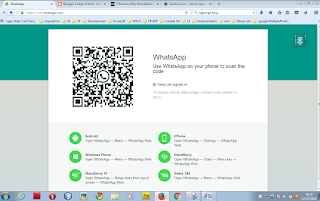How to chat on whatsapp via pc without bluestack
In this tutorial am going to be teaching you how to chat on whatsApp via PC with the help of whatsaApp web, i know some of us are use to blue-stack but this is far different from blue-stack and you don't need to install blue-stack or any other application to use your whatsapp to chat on your PC,
Take
a glass of water and relax while the tutorial is ON.
Visit web.whatsApp.com on your computer if connected.
After you have successfully open whatsApp web you will get
something like this in the image below
Don’t panic you don’t need any QR code scanner your android
can do that for you all you need to do is open your whatsapp on your android or
smartphone locate whatsapp web your QR
code scanner is already open and ready to scan.
This is what you will get on your smartphone or android.
Now you are good to go you will be automatically signed in.